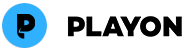MediaMall Technologies
PlayOn Adds Support for Chromecast, Bringing 100+ Channels, DVR Capability and a Uniform Mobile Interface to Browse Channels and Content to Chromecast Users
PlayOn Browser Expands PC Browser-To-TV Casting Capabilities
SEATTLE, Apr 24, 2014 (BUSINESS WIRE) -- PlayOn , the media server software from MediaMall Technologies that streams online videos to TVs and mobile devices, today announced the availability of PlayOn and PlayLater for Chromecast. PlayOn’s support for Chromecast will instantly bring online content from more than 100 channels to Chromecast users including content from CBS, NBC, ABC, Comedy Central and Hulu (no Hulu Plus subscription needed). Additionally, the software’s mobile apps give users a way to browse channels and offers a uniform guide-like interface which is sorely missing from the Chromecast user experience. PlayOn’s PlayLater product can give Chromecast users DVR capability to record videos for casting later when they are no longer available online. The PlayOn Browser feature gives Chromecast users the ability to cast almost any full screen video from any browser on their PC to their TV without including any distracting web browser frames.
In a recent survey of Chromecast users, 65 percent said that the top three features they wanted were: 1) more channels, 2) DVR capability, and 3) an easy way to browse channels and shows on their TV. PlayOn’s bundled software package gives users all of these desired features plus the ability to cast full screen from your PC browser to your TV, eliminating the browser frame and allowing you to simultaneously use your PC for other functions.
“Chromecast is a great, inexpensive device for cord cutters but is somewhat limited in its content and casting capabilities,” said Jeff Lawrence, CEO, MediaMall Technologies. “PlayOn gives Chromecast users a universal interface for TV-watching and vastly expands the list of available channels, and with very little fuss, it also brings a full-screen cross-browser web casting experience that users can’t get with the Chromecast alone.”
To use PlayOn with Chromecast, users will need to download PlayOn to a PC and get the PlayOn app on their mobile device. Then, they can use their mobile device as a TV channel guide and remote control to browse and search for movies, shows, and clips.
The PlayOn Browser extension acts as an enhanced, high-quality browser-casting solution for Chromecast, as well as Roku, Xbox 360, and Xbox One. PlayOn Browser has a lower CPU requirement, uses less power, and optimizes for quality, reducing play lag and jittery streaming when compared to Chromecast’s native tab projection feature. When casting online video from a PC browser to a TV, PlayOn Browser eliminates the browser frame and gives viewers a full-screen video experience while freeing up the PC screen for other uses. While Chromecast only supports tab projection from Chrome, PlayOn users can cast videos from the browser of their choice, including Chrome, Firefox, Internet Explorer and Opera.
PlayOn is available in annual ($29.99/year) and lifetime ($59.99) subscriptions and can also be bundled with the company’s PlayLater recording software. For more information on PlayOn for Chromecast visit: playon.tv/chromecast .
About MediaMall Technologies: MediaMall Technologies, the creators of PlayOn, PlayLater, and MyMedia was founded in 2003 to make it simple, affordable, and fun to enjoy your favorite movies, TV shows, and videos from the Internet on your TV or on the go. The PlayOn and PlayLater software products allow customers to recreate the traditional cable and satellite TV viewing experience using only the Internet and their existing hardware for a fraction of the price – and even extend that viewing experience to mobile devices. The MyMedia software product offers a free way for users to stream their local media content to their TVs. MediaMall operates with offices in New York, Seattle, and Copenhagen and can be found online at www.PlayOn.tv and www.PlayLater.tv . PlayOn and PlayLater are trademarks of MediaMall Technologies, Inc. All other trademarks are the property of their respective owners.
Like us on Facebook: https://www.facebook.com/playontv
Follow us on Twitter: http://www.twitter.com/playontv