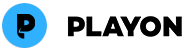PlayOn Support Center.
We're here to help. If you still have questions, reach out to our support team at support@playon.tv.
Support Center
General Help
- > Frequently Asked Questions: Take a look at our most frequently asked questions about streaming and recording online shows and movies
- > What You Can Watch and Record: Take a look at what you can watch and record with PlayOn
- > Compatible Devices for Streaming and Casting: Take a look at the compatible devices that work with Playon to stream or cast movies and shows to your TV
- > Minimum Requirements: Make sure your PC has what it takes to run PlayOn
- > User Guide: Get details and learn some tips and tricks.
Free Technical Support
Our top-notch product support team is at your service, for free. If you experience any problems using PlayOn and have already reviewed all of the help resources available, contact our technical support team by sending an official request from the PlayOn desktop app. We will do our best to respond within 48 hours.
Account Help
Sign in to your account to view or change your plan from your account dashboard. If you need further assistance, just drop us a note at support@playon.tv.
Account help for customers with existing license keys
Did you purchase PlayOn and/or PlayLater prior to November 2013 and received a license key in the format of xxxx-xxxx-xxxx-xxxx? If so, you'll need to Download PlayOn, create an account, then install PlayOn. Once you have installed PlayOn and logged in with your new account, click on My Acount in the upper left, then follow the instructions for importing/registering your license key in the "Have An Existing License Key?" section near the bottom of the screen.